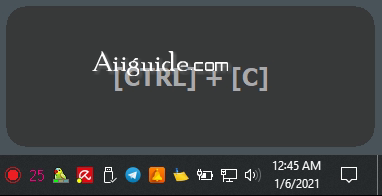
Keystroke Visualizer can show keystrokes on your screen on top of everything. It can be very useful for presentations or creating software demonstration videos. Small texts will pop-up in the bottom-right corner or anywhere you move. It shows what the demonstrator has typed or keys pressed. Show your audience which keys you are currently pressing: It can help you up your game by constantly showing your audience which keys you are currently pressing, so you can also show them... Download Vovsoft Keystroke Visualizer
View more free app in: Free App windows - Download for Windows 11.
No comments:
Post a Comment